Testiny & Playwright
Discover how Testiny's integration with Playwright enhances test automation by unifying manual and automated test results on a single platform. Experience efficient, comprehensive testing with in-depth analysis and reporting, ensuring seamless workflows for modern web applications. Streamline your Playwright test case management with advanced reporting, cross-browser testing analytics, and CI/CD integration.
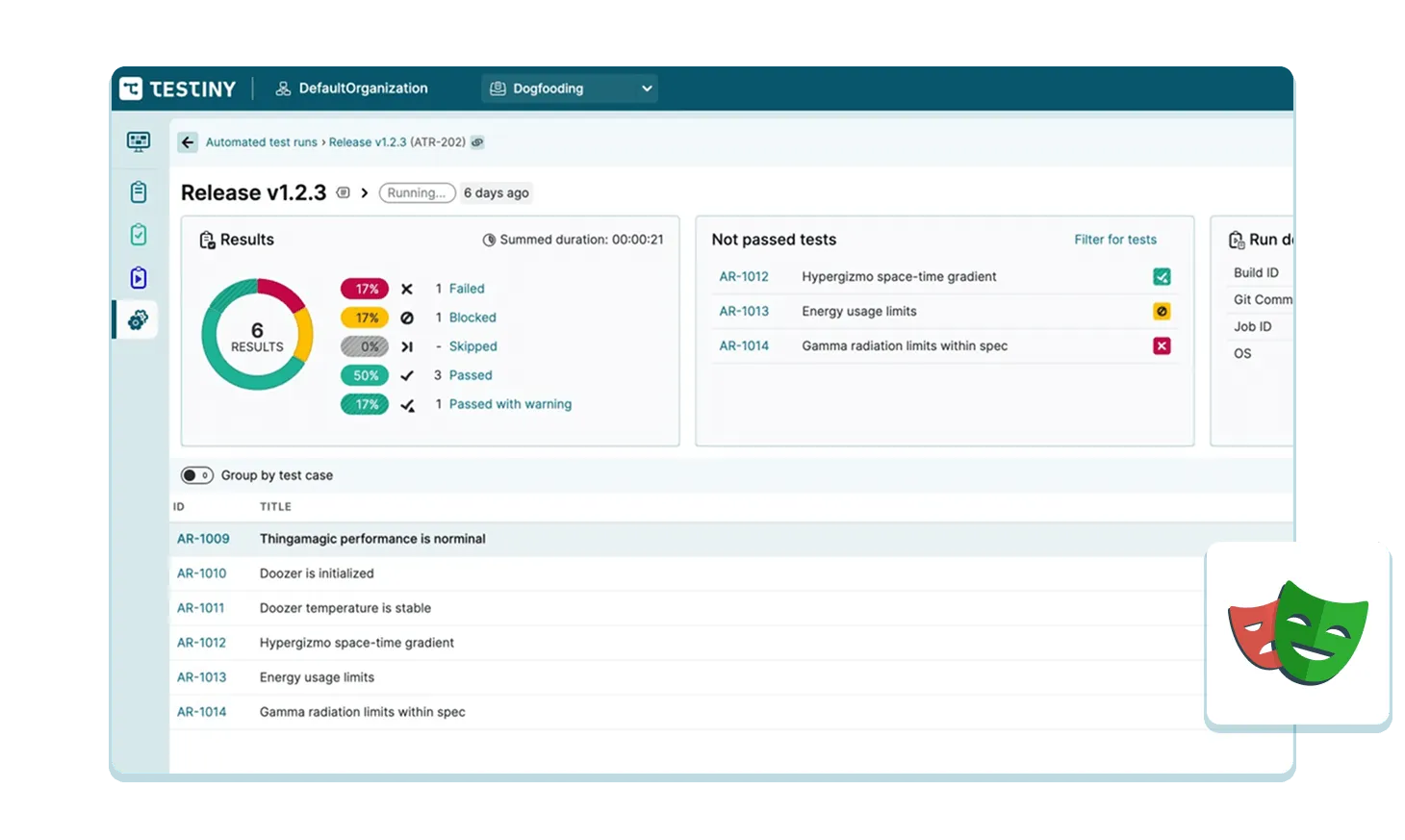
At Testiny, we focus on creating smooth, automated testing workflows for modern web applications. That's why integrating
Playwright with Testiny is straightforward and efficient. Our platform offers strong support for test automation, letting
teams bring together manual and automated test results in one place. This integration allows for thorough analysis and
reporting, helping teams boost software quality more effectively.
Testiny provides strong support for Playwright test automation, allowing teams to unify manual and automated test results in
one platform. This seamless integration enables in-depth analysis and comprehensive test reporting of all testing efforts, helping
teams boost software quality more effectively with advanced test management capabilities.
What is Playwright?
Playwright is a modern end-to-end testing framework developed by Microsoft that enables reliable testing across Chromium,
Firefox, and WebKit browsers. It provides powerful automation capabilities for web applications with support for multiple
programming languages including JavaScript, TypeScript, Python, Java, and .NET.
Playwright generates comprehensive test reports in various formats including JUnit XML, making it easy to integrate with Testiny.
With our platform, you can easily import and manage Playwright test results, track trends over time, and identify recurring failures
to optimize your testing strategy. Our test case management capabilities help teams maintain comprehensive oversight of their
automated testing efforts while providing advanced test management features for modern development workflows.
Hint: Testiny supports importing Playwright test results in JSON format, JUnit XML format or with a custom Playwright Reporter, including detailed test execution data, screenshots, and trace files for comprehensive Playwright test reporting and analysis.
How it works
For detailed guidance, refer to our documentation which includes code snippets and best-practice
examples of essential commands for integrating Playwright test results with Testiny's Playwright test management platform.
Steps to integrate Playwright with Testiny
To easily set up with Testiny, simply install the Playwright Testiny reporter, configure your Playwright config file, and then upload your test results to Testiny. This streamlined
process ensures a hassle-free integration into your Playwright test case management workflow.
Playwright JSON reports
Start by setting up your Playwright tests to use the junit reporter and run them; the reporter will generate a JSON
report file in the results folder. Next, generate an API key and use the Testiny CLI to import the Playwright test results, which will automatically create a test run in Testiny and upload all data from the report for comprehensive Playwright test reporting.
Playwright JUnit reports
Configure your Playwright tests to use the junit reporter, which will generate detailed reports for each spec file
in the results folder when you run the playwright test. Then, generate an API key and utilize the Testiny CLI to import these results, automatically creating a test run in Testiny and importing all test outcomes effortlessly into your Playwright test management system.
No Node.js required You don't need Node.js for your project or automated tests. However, if you use NPM, you can easily install and update the Testiny CLI. Alternatively, standalone binaries are available for those who prefer not to use Node.js in their Playwright test automation workflows.
Why choose Playwright for automated testing?
- Cross-browser testing – Playwright supports Chromium, Firefox, and WebKit browsers out of the box, enabling comprehensive Playwright test case management across all major browser engines.
- Modern web application support – Built specifically for modern web applications with support for single-page applications, progressive web apps, and complex JavaScript frameworks that enhance Playwright test management.
- Auto-wait capabilities – Intelligent waiting for elements and network requests reduces flaky tests and improves reliability in Playwright test automation workflows.
- Multi-language support – Available in JavaScript, TypeScript, Python, Java, and .NET, providing flexibility for diverse development teams and comprehensive Playwright test reporting.
- Powerful debugging tools – Built-in debugging capabilities including trace viewer, inspector, and codegen tools enhance Playwright test case management and troubleshooting.
- Mobile testing support – Emulation of mobile devices and tablets enables comprehensive mobile testing scenarios within Playwright test automation workflows.
- Parallel execution – Built-in support for parallel test execution across browsers and devices improves efficiency in Playwright test management workflows.
Key features of Testiny
- Centralized test management – Manage and maintain both manual and automated test cases, design test plans and runs, generate comprehensive reports, and analyze test outcomes — all within Testiny's unified platform for effective Playwright test case management. Explore our advanced test case management platform for comprehensive testing features.
- CLI tool for automation integration – Testiny provides a Command-Line Interface (CLI)
tool designed to upload results from automated tests directly into the platform. This tool supports various use cases for
Playwright test management, including:
- Submitting Playwright test results from the command line or integrating them into CI/CD pipelines for continuous testing workflows.
- Handling both standard and advanced workflows, such as parallel testing jobs across multiple browsers and complex Playwright test automation scenarios.
- Compatibility with any test automation tool and framework that utilizes standard XML report files, ensuring comprehensive Playwright test reporting capabilities. - REST API for custom integrations – For scenarios where the CLI may not suffice, Testiny offers a comprehensive REST API. This allows for custom integration solutions, enabling teams to tailor their Playwright test case management process to specific requirements and complex testing workflows.
Advanced Playwright Test Management with Testiny
Our platform transforms how teams approach Playwright test management by providing centralized visibility into
all test results across different browsers and environments. With Testiny's advanced Playwright test reporting capabilities, teams can easily track performance trends, identify browser-specific issues, and maintain comprehensive test
coverage across their web applications.
The integration supports sophisticated Playwright test case management workflows, including automatic test result
correlation, intelligent failure analysis, and comprehensive audit trails. Teams can organize their Playwright test automation efforts based on browser compatibility requirements, feature branches, or custom taxonomies, making it effortless to maintain
organized and efficient testing workflows.
For enterprise teams requiring advanced capabilities, our platform includes extensive API access, webhook support, and enterprise-grade
security features, enabling seamless integration with existing development toolchains and custom Playwright test management workflows.
Enterprise Playwright Test Reporting & Analytics
Testiny's Playwright test management platform provides sophisticated analytics and reporting capabilities that
transform raw test execution data into actionable business intelligence. The platform's advanced Playwright test reporting features include detailed trend analysis, intelligent failure pattern recognition, and comprehensive performance metrics that
enable development teams to continuously optimize their testing strategies.
With our comprehensive integration, teams gain access to detailed Playwright test reports that include execution
timelines, browser-specific analytics, detailed failure analysis, and performance benchmarking across different browser engines.
The platform ensures that all test execution data is automatically categorized by browser type, intelligently tagged, and made
fully searchable, enabling efficient Playwright test case management across complex cross-browser testing scenarios.
Our Playwright test automation analytics also provide advanced filtering, sorting, and drill-down capabilities,
allowing teams to quickly identify browser-specific issues, track regression patterns, and monitor the overall health and performance
of their test suites across all supported browsers. Discover our comprehensive reporting and analytics capabilities to see how Playwright integration can transform your development workflow and decision-making processes.
Cross-Browser Testing Excellence
Testiny's Playwright test management platform excels at managing cross-browser testing scenarios, providing
comprehensive visibility into test execution across Chromium, Firefox, and WebKit browsers. Our advanced Playwright test reporting capabilities enable teams to identify browser-specific issues, track compatibility trends, and ensure consistent application
behavior across all major browser engines.
The platform's intelligent analytics help teams understand browser-specific performance characteristics, identify cross-browser
compatibility issues, and optimize their Playwright test automation strategies for maximum coverage and efficiency.
With detailed browser-specific reporting and trend analysis, teams can make informed decisions about browser support priorities
and testing resource allocation.
Our Playwright test case management system automatically organizes tests by browser compatibility requirements,
enabling teams to efficiently manage complex cross-browser testing scenarios while maintaining comprehensive oversight of their
web application quality across all supported browsers and devices.
Frequently asked questions about Playwright test management
How do I integrate Playwright with Testiny?
Integrating Playwright with Testiny is straightforward. Install the Testiny Playwright reporter from npm, configure your Playwright config file, and upload your test results using the Testiny CLI or API. Our platform supports both JSON and JUnit XML formats for comprehensive Playwright test reporting.
Can Testiny handle Playwright cross-browser test results?
Yes! Testiny excels at managing Playwright cross-browser test results across Chromium, Firefox, and WebKit. Our platform provides browser-specific analytics, trend analysis, and comprehensive reporting to help you identify browser compatibility issues and optimize your testing strategy.
Does Testiny support Playwright parallel test execution?
Absolutely. Testiny's CLI and API support parallel test execution workflows, allowing you to upload results from multiple Playwright test jobs running simultaneously across different browsers and environments. Our platform automatically correlates and organizes these results for efficient test case management.
What reporting capabilities does Testiny offer for Playwright tests?
Testiny provides advanced Playwright test reporting with detailed execution timelines, browser-specific analytics, failure pattern recognition, performance benchmarking, and trend analysis. You can track test results over time, identify recurring failures, and generate comprehensive reports for stakeholders.
Can I integrate Playwright tests from CI/CD pipelines like GitHub Actions or Jenkins?
Yes! Testiny seamlessly integrates with all major CI/CD platforms including GitHub Actions, Jenkins, GitLab CI, Azure Pipelines, and CircleCI. Simply add the Testiny CLI to your pipeline configuration and upload Playwright test results automatically after each test run. Our platform captures CI environment data for comprehensive test traceability.
How does Testiny help identify flaky Playwright tests?
Testiny's intelligent analytics automatically detect tests with inconsistent behavior across multiple runs. Our platform tracks pass/fail patterns, identifies tests that fail intermittently, and provides detailed insights into flaky test trends. This helps teams prioritize test stabilization efforts and improve overall test suite reliability.
Does Testiny support Playwright trace files and screenshots?
Yes! Testiny can store and display Playwright trace files, screenshots, and videos captured during test execution. These artifacts are automatically linked to test results, making it easy to debug failures and understand test behavior. You can view screenshots and traces directly in the Testiny interface for efficient failure analysis.
Can I organize Playwright tests by feature or component in Testiny?
Absolutely. Testiny provides flexible test organization capabilities including folders, tags, custom fields, and test plans. You can organize your Playwright tests by feature, component, browser compatibility, or any custom taxonomy that fits your team's workflow. This makes it easy to manage large test suites and track coverage across different application areas.
Conclusion
Playwright represents the next generation of web testing frameworks, offering unparalleled cross-browser testing
capabilities and modern web application support. Its comprehensive browser engine coverage, powerful automation features,
and excellent developer experience make it an essential choice for teams seeking reliable and scalable web testing
solutions.
When combined with Testiny's powerful test management capabilities, Playwright test automation becomes even
more effective. Our platform provides the tools and insights needed to maintain comprehensive oversight of automated testing
efforts across all browsers, identify trends and patterns in test results, and continuously optimize testing strategies for maximum
effectiveness and superior web application quality.
Related Test Automation Frameworks
Explore other popular test automation frameworks that integrate seamlessly with Testiny:
Testiny & Cypress Integration - Developer-friendly end-to-end testing
Testiny & JUnit Integration - Java-based unit and integration testing
Testiny & CodeceptJS Integration - Behavior-driven development testing
Back to automation overview
Playwright logo used for illustrative purposes only.
Discover more test management features
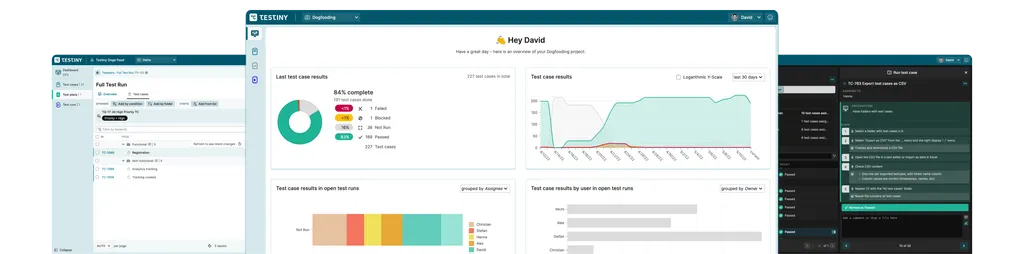
Level up your testing game.
Start using Testiny today.
Free 21-day trial available. No credit card required.